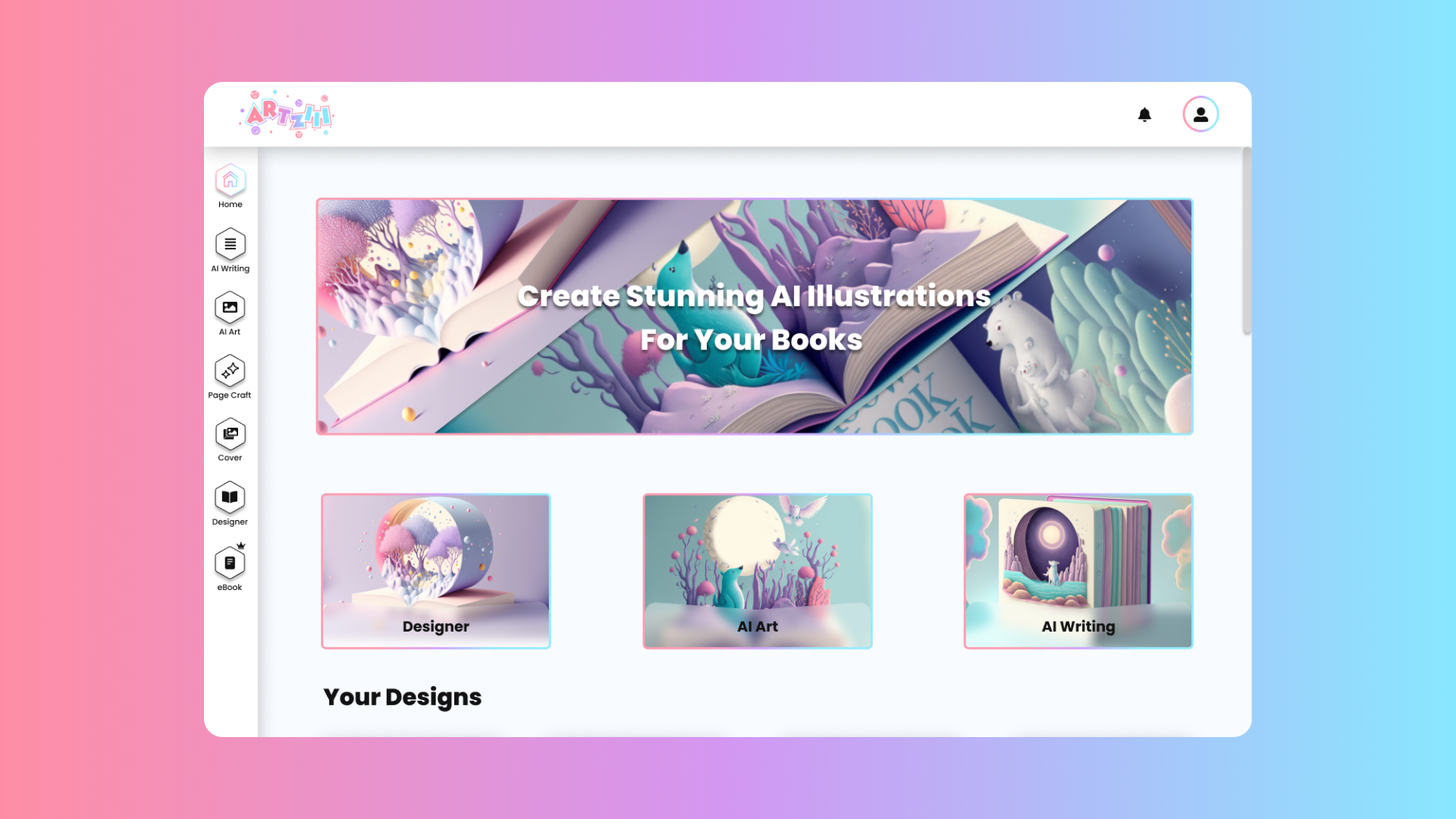Start Creating Books
Bring Stories to Life
A five-day plan to turn student ideas into illustrated books with Artziii.
Start Creating Books
Bring Stories to Life
A five-day plan to turn student ideas into illustrated books with Artziii.
The Five Day Classroom Starter Program Plan
Day 1
Introduction, Exploration, Ideation, and Planning
- Objective: Exploring Artziii’s features and deciding on a book idea.
- Activities:
- Log in to the platform using pre-set accounts.
- Watch Artziii’s classroom starter video guides to get familiar with the tools.
- Navigate through the main tools and features.
- Brainstorm topics suitable for various classroom subjects.
- Develop an idea and plan for book creation.
- Important: Each student will create their own unique book within their Artziii account.
- Log in to the platform using pre-set accounts.
- Watch Artziii’s classroom starter video guides to get familiar with the tools.
- Navigate through the main tools and features.
- Brainstorm topics suitable for various classroom subjects.
- Develop an idea and plan for book creation.
- Important: Each student will create their own unique book within their Artziii account.
Day 2
Writing and Development
- Objective: Start crafting book content.
- Activities:
- Utilize the Writing Suite for drafting stories or creative content.
- Encourage expressive writing through structured exercises.
- Students receive feedback and suggestions from Artziii AI to refine their work.
- Focus: Personalize each book according to individual ideas.
- Utilize the Writing Suite for drafting stories or creative content.
- Encourage expressive writing through structured exercises.
- Students receive feedback and suggestions from Artziii AI to refine their work.
- Focus: Personalize each book according to individual ideas.
Day 3
Illustrations
- Objective: Create visual content
- Activities:
- Explore the Art Suite to create illustrations and artwork.
- Before beginning, ensure images are sized to 648 pixels wide by 1024 pixels high for ideal ebook proportions.
- Use the Enlarger to enhance images by 4x and save them in the Enlarger folder.
- Focus: Customize visual content according to individual book themes.
- Explore the Art Suite to create illustrations and artwork.
- Before beginning, ensure images are sized to 648 pixels wide by 1024 pixels high for ideal ebook proportions.
- Use the Enlarger to enhance images by 4x and save them in the Enlarger folder.
- Focus: Customize visual content according to individual book themes.
Day 4
Design
- Objective: Design the book.
- Activities:
- Use Designer to arrange book layout.
- Select “Ebook” sizing for your project and upload final art from the Enlarger folder.
- Choose font styles from the Text area to enhance your narrative.
- Focus on integrating art and narrative for cohesive storytelling.
- Each book should reflect the student’s own creativity.
- Use Designer to arrange book layout.
- Select “Ebook” sizing for your project and upload final art from the Enlarger folder.
- Choose font styles from the Text area to enhance your narrative.
- Focus on integrating art and narrative for cohesive storytelling.
- Each book should reflect the student’s own creativity.
Day 5
Review and Download
- Objective: Finalize, review, and download the books.
- Activities:
- Conduct a final review of content and design.
- Showcase all completed PDF books using a projector for a class reading party.
- Share completed books within the classroom for feedback and celebration.
- Celebrate each student’s individual accomplishment.
- Conduct a final review of content and design.
- Showcase all completed PDF books using a projector for a class reading party.
- Share completed books within the classroom for feedback and celebration.
- Celebrate each student’s individual accomplishment.